Description
The PCB finish is ENIG.
Having issues with rumble not working? One user reported these steps:
AceKard 3DS X, official R4, and clone R4, with Wood fw v1.62, so hopefully this is universal if anyone has issues.
- Start button -> Settings -> Patches -> “Reset in Game” to “on” and choose “Reset Hotkey”
- Select game, press Y -> Y to open per-game settings, in Compatibility set “Rumble strength” to low/middle/high
- Boot any game, immediately do in-game reset with chosen hotkey, then boot the game you want to play
Step 1 only has to be done once, Step 2 once per game, but Step 3 has to be done every time. If the above doesn’t work, try reformatting the SD card and reinstalling fresh firmware.


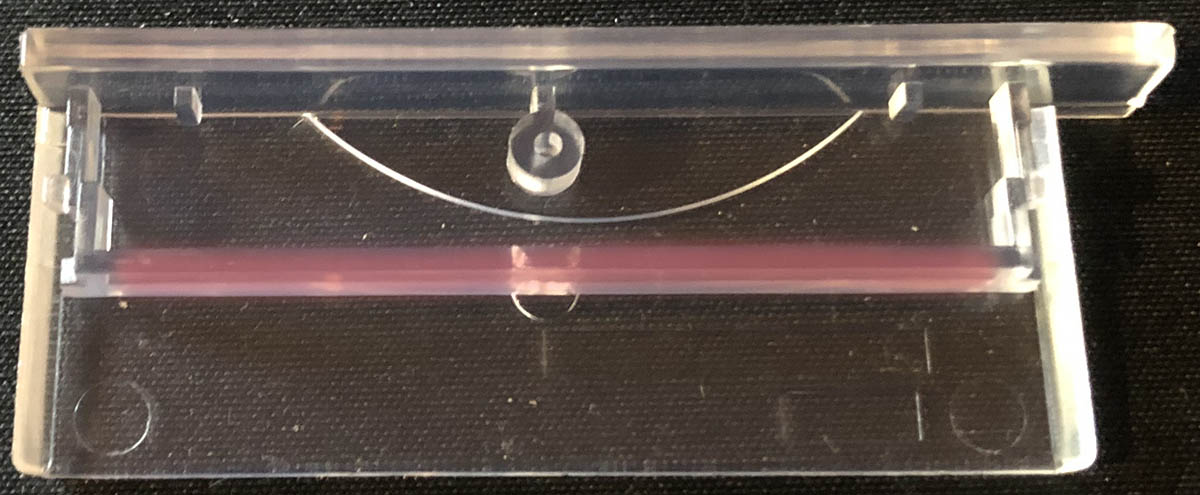

Reviews
There are no reviews yet.