Description
Enter configuration
Press in the side wheel and hold for 2 seconds, the LEDs will turn white to confirm
Push down on the side wheel to cycle the segments – Dpad, Select/Start, B/A and battery gauge
Push up on the side wheel to cycle the colour for the segment selected
Custom colour mode
When in the configuration, press in the side wheel to enter the custom colour mode.
Push up to lower the red LED brightness or push down to increase it.
Push in to change to the blue LED.
Push in again to change to the green LED.
Push in to change to exit
To save and exit configuration – Push in the side wheel for 3 seconds, the LEDs will turn white to confirm
Installation

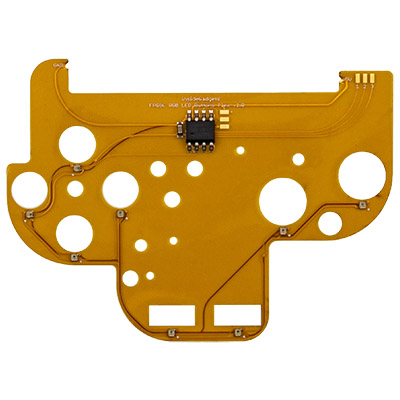
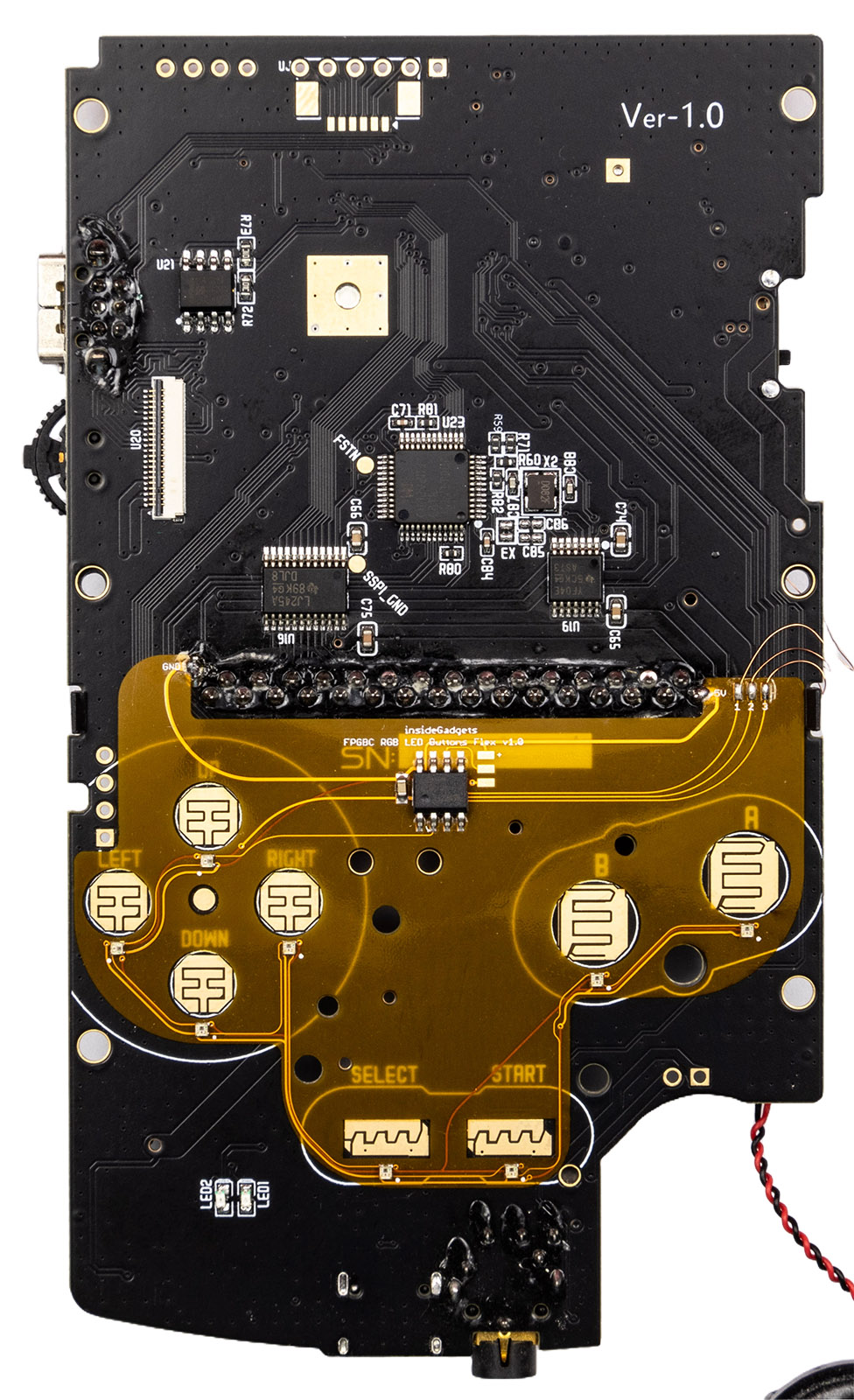
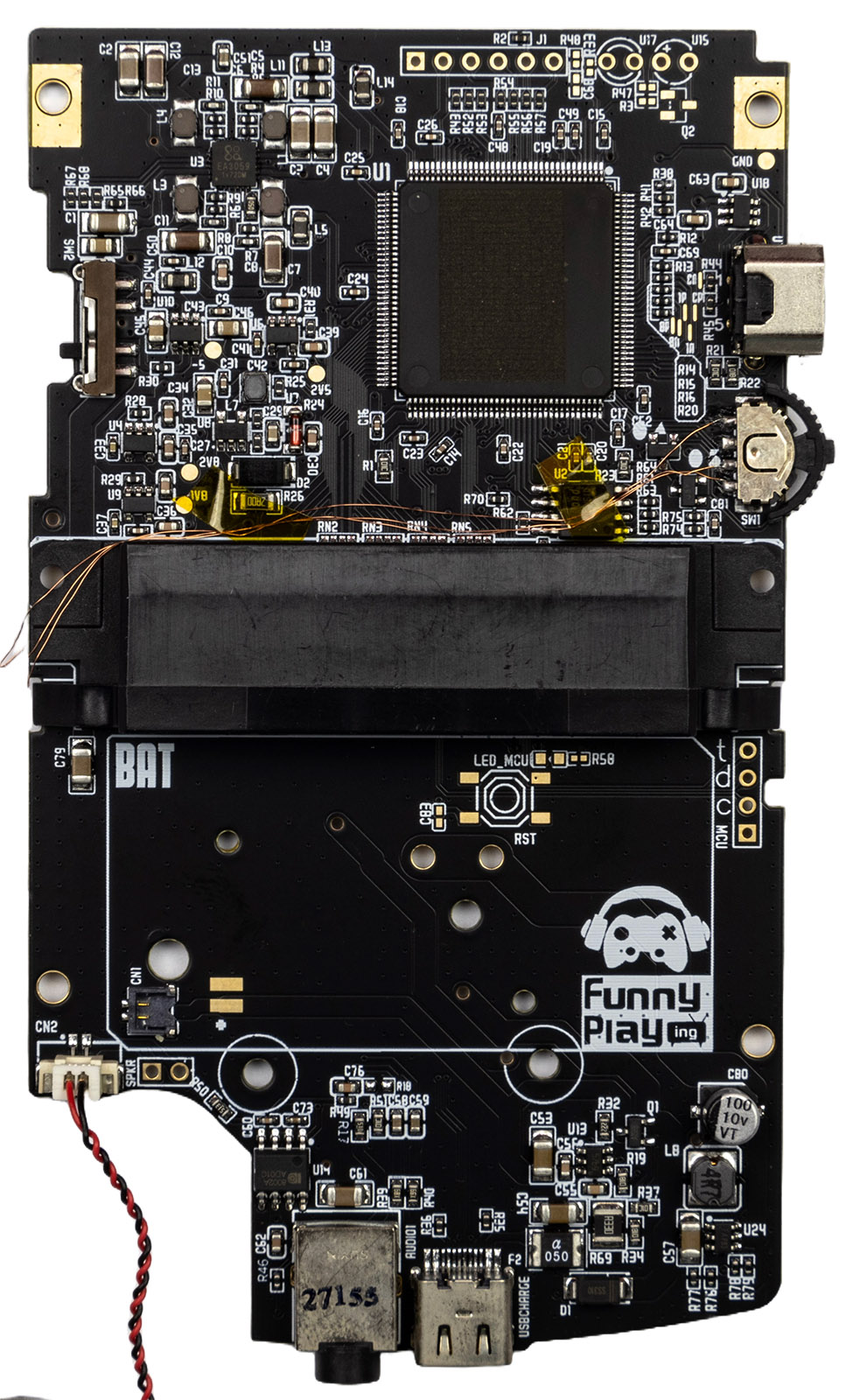
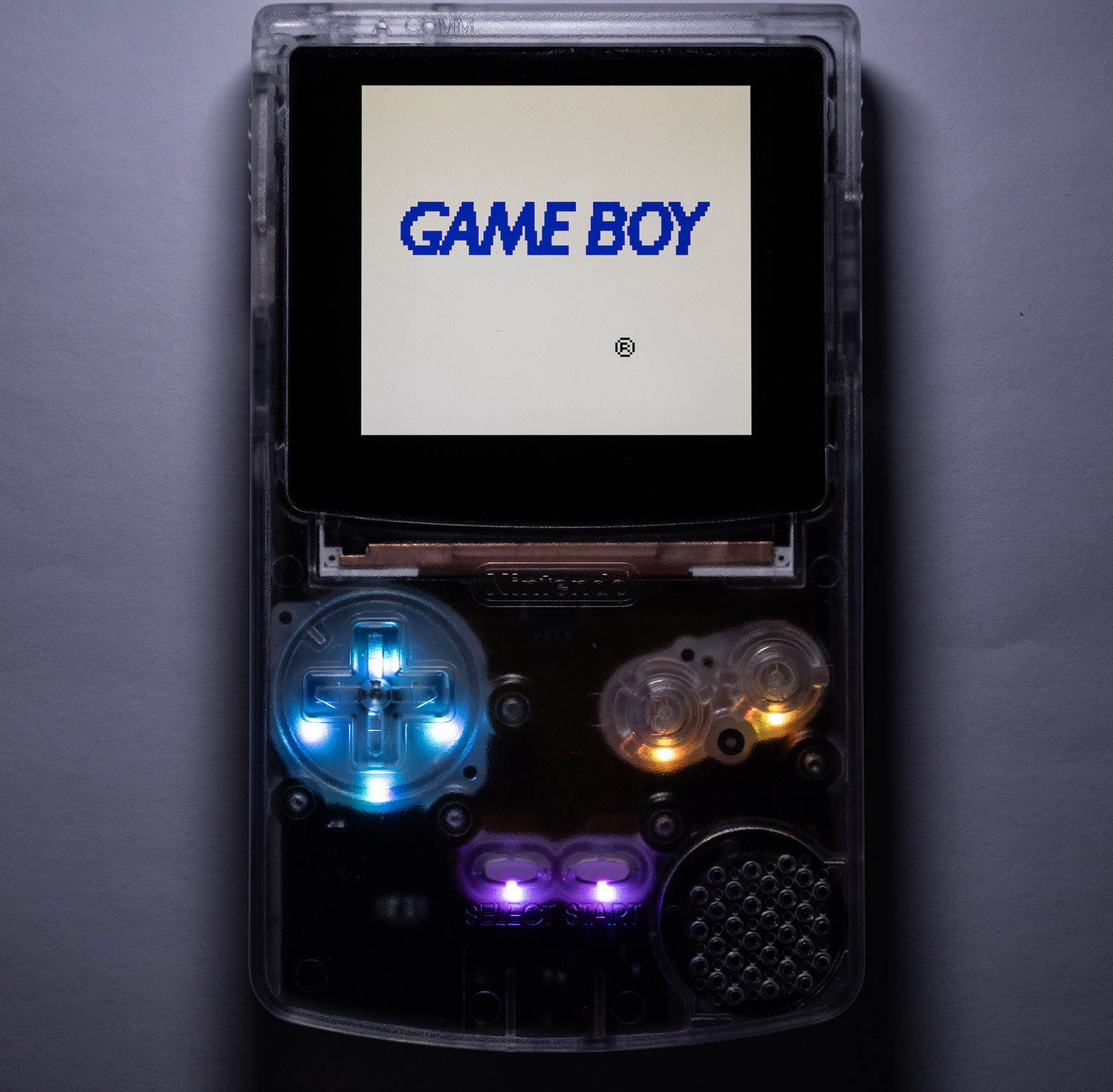
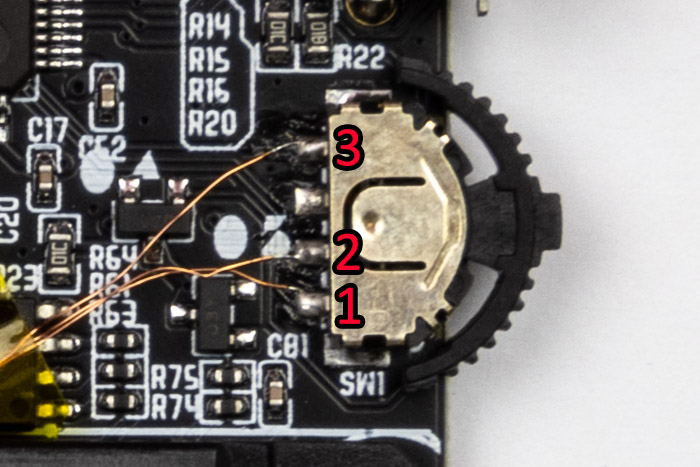
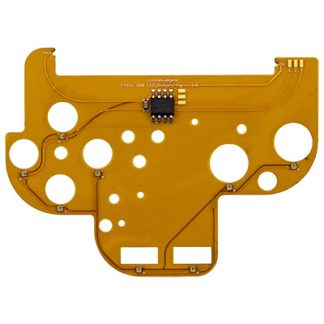
Reviews
There are no reviews yet.