Description
Image preparation
You can use Inkscape and follow these steps:
– Download our Cartridge image file.
– Create a new file and open our PNG file into Inkscape with the defaults (File determines DPI size)
– Place your artwork over the top of the cart. Make sure your artwork doesn’t cover the screw hole and leave about 1-2 mm from the sides.
– Make sure there are no transparent images.
– Once you are happy, delete the cart image from Inkscape so only your artwork is shown. Export PNG Image, change to Page option and DPI to 600.
– Reply to your order confirmation with the PNG file as an attachment.

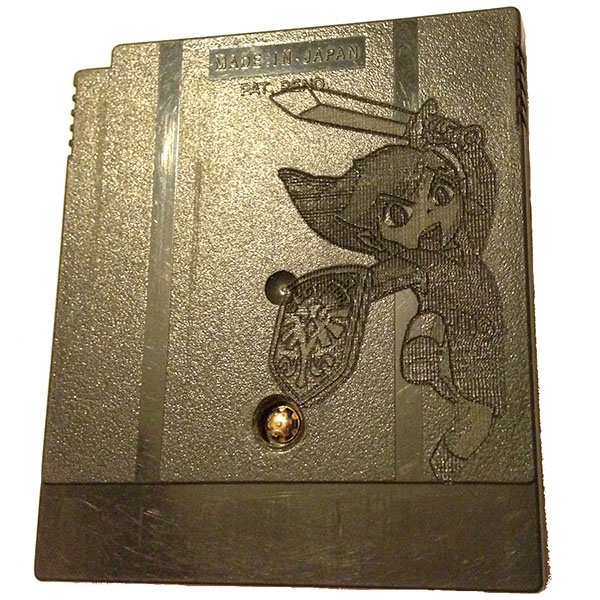
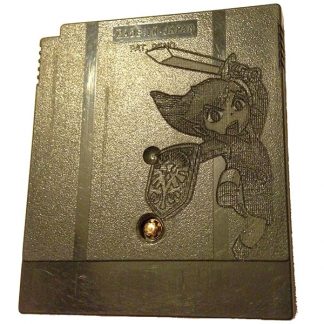
Reviews
There are no reviews yet.