Description
The PCB finish is ENIG.
This product won’t work with games that have had rumble patches made for them on the Analogue Pocket until Analogue add support for them or you patch the game title/code to act as a different game that does have rumble by default.
(Video of a quick prototype below)
Having issues with rumble not working? One user reported these steps:
AceKard 3DS X, official R4, and clone R4, with Wood fw v1.62, so hopefully this is universal if anyone has issues.
- Start button -> Settings -> Patches -> “Reset in Game” to “on” and choose “Reset Hotkey”
- Select game, press Y -> Y to open per-game settings, in Compatibility set “Rumble strength” to low/middle/high
- Boot any game, immediately do in-game reset with chosen hotkey, then boot the game you want to play
Step 1 only has to be done once, Step 2 once per game, but Step 3 has to be done every time. If the above doesn’t work, try reformatting the SD card and reinstalling fresh firmware.


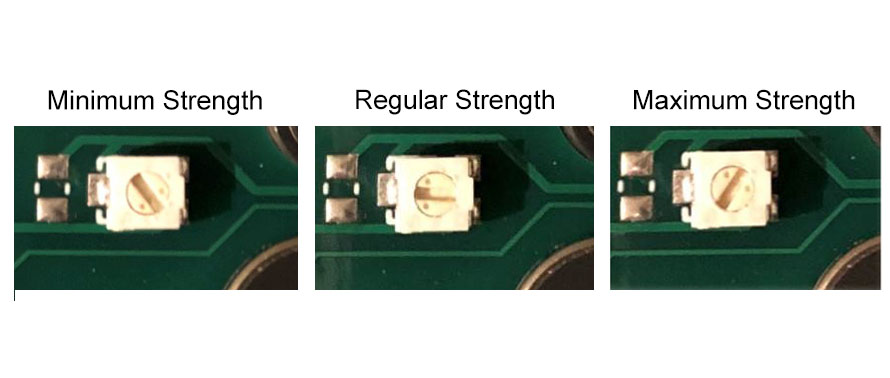

Hannah (verified owner) –
Absolutely awesome rumble pak. Seller is super helpful, and it was dispatched quickly considering I’m in the UK. Highly recommended especially if you have an analogue pocket and it works with GBC and GBA games.