Description
Enter configuration – Hold Start + A buttons for 3 seconds
Press B to cycle the segments – Dpad, Select/Start, B/A and battery gauge
Press A to cycle the colour for the segment selected
Custom colour mode
When in the configuration, press Start to enter the custom colour mode.
Press B to lower the red LED brightness or A to increase it.
Press Start to change to the blue LED.
Press Start again to change to the green LED.
Press Start to change to exit
To save and exit configuration – Hold down the Start button for 3 seconds, the LEDs will turn white to confirm
Installation
- Place the flex board over the MGBC so you can see which pads to pre-tin
- Solder down the A button.
- Make sure the alignment is still correct and then solder B and then Start
- Solder GND and VDD
- Pre-tin the BT+ flex pad and then add solder the BT+ terminal to connect it to the BT+ flex pad

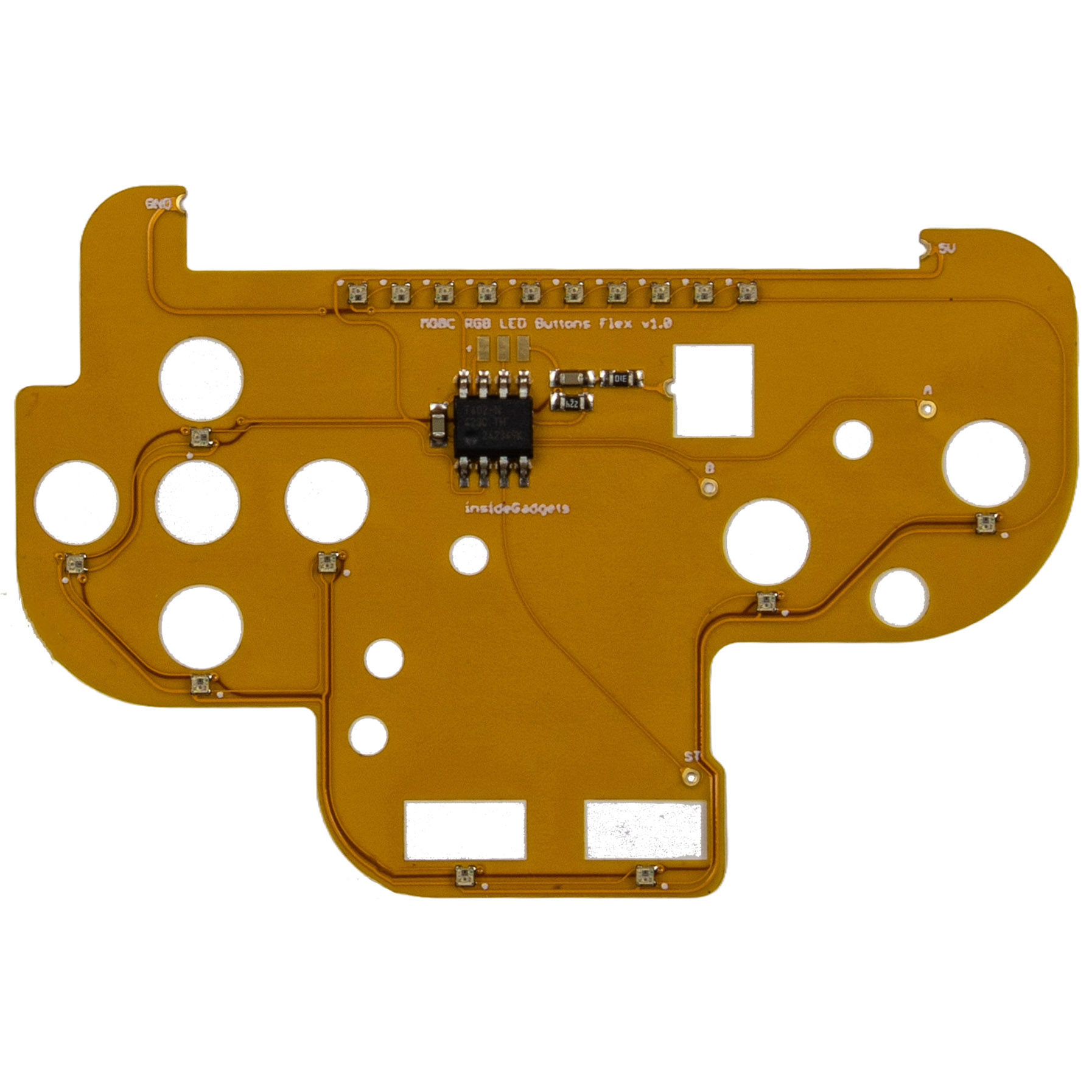
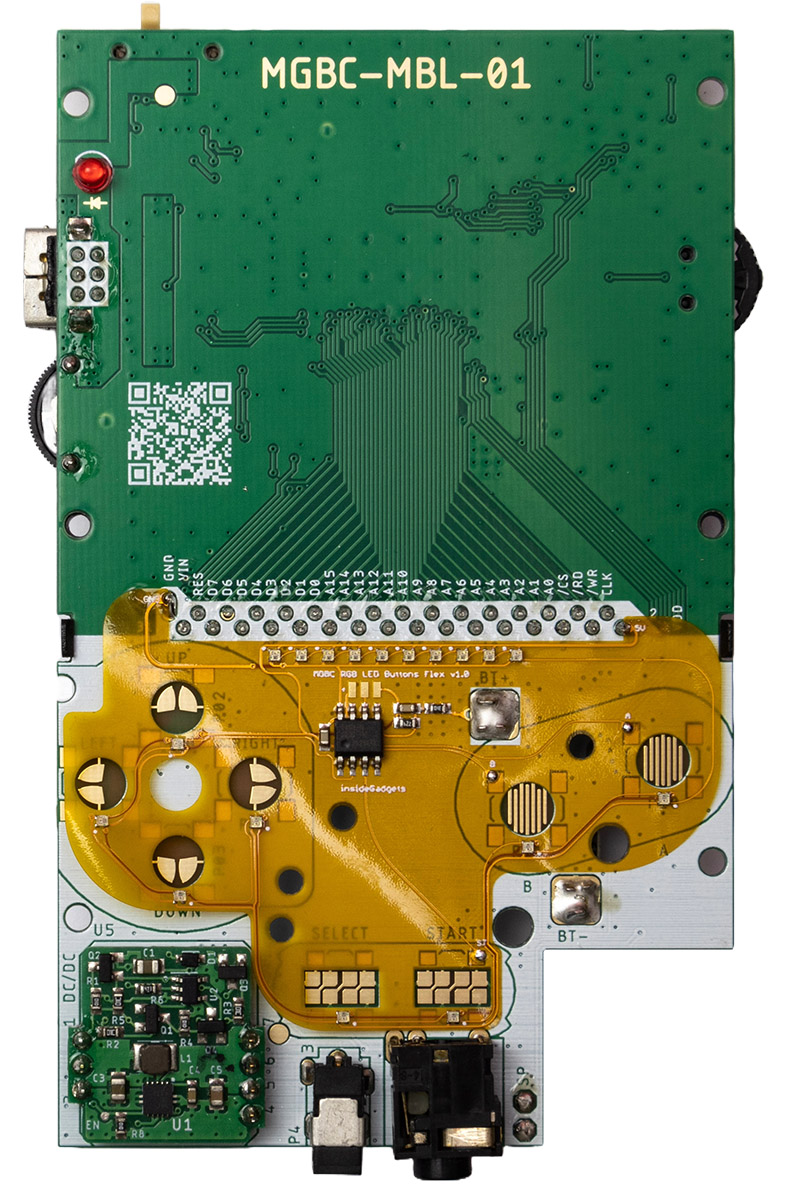
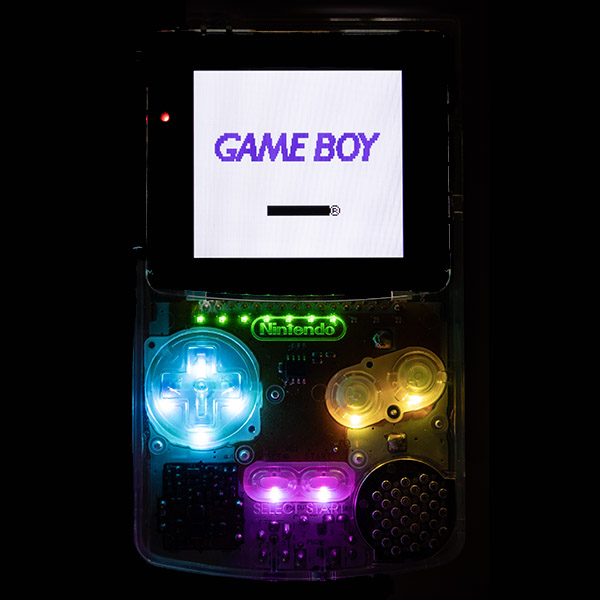
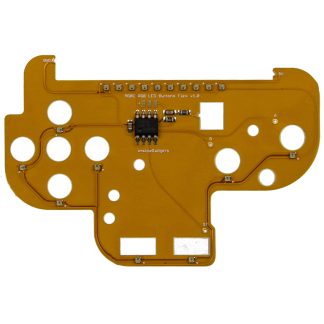
Reviews
There are no reviews yet.