Description
GB Link Cable Soldering
You will need to firstly find the 5V power wire, use a multi-meter and check the picture. The pinout we found for a generic link cable was:
5V = Brown or White
CLK = Blue
GB SI = Green
GND = Black
Re-programming the CH559 device
Hold down the button and plug in the device into your PC. You can simply run the “compile.bat” and it will compile the source and upload it to the device. The device will then disconnect from USB.
uart.c sendHidPollMSG function is where most of the interesting things happen. You may need a serial USB adapter (TX/GND pins on the board) so you can see what the CH559 device is sending to the AVR which goes to the GB.
By default, it seems that USB keyboards send the same character over and over again until you let go and then it sends a 0. We added some code to the sendHidPollMSG function to only send the button pressed.


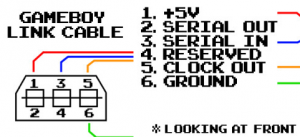
Reviews
There are no reviews yet.