Description
Options
To access the options, hold down the bottom button for 2 seconds and release.
Once in the options, press the bottom button to move to the next option and the top button to change the setting.
To exit the options, hold the bottom button for 2 seconds.
CUSTOM
Choose where you will have the default colour or a custom colour you can set
RED
Change the red brightness on the custom colour
GRE
Change the green brightness on the custom colour
BLU
Change the blue brightness on the custom colour
NAME
Display the cartridge name when inserting it
24HR
Display the time in 24 hours
PMDOT
If not in 24 hour time, display a little dot on the bottom right to indicate PM
OFFSET
For Pokemon GBA RTC cartridges, there is an RTC offset in the save file and if it’s not zero which is usually the case, you will need to enable the offset so the time displayed is correct
SETRTC
Allows you to set the RTC time. Press the top button to change the value and the bottom button to proceed minutes and then hours.
OFFEN
If enabled, the clock will turn off at a certain time and turn back on at another time. You will see a little red dot on the top left when this occurs.
OFFH
The hour the clock will turn off
OFFM
The minute the clock will turn off
ONH
The hour the clock will turn on
ONM
The minute the clock will turn on

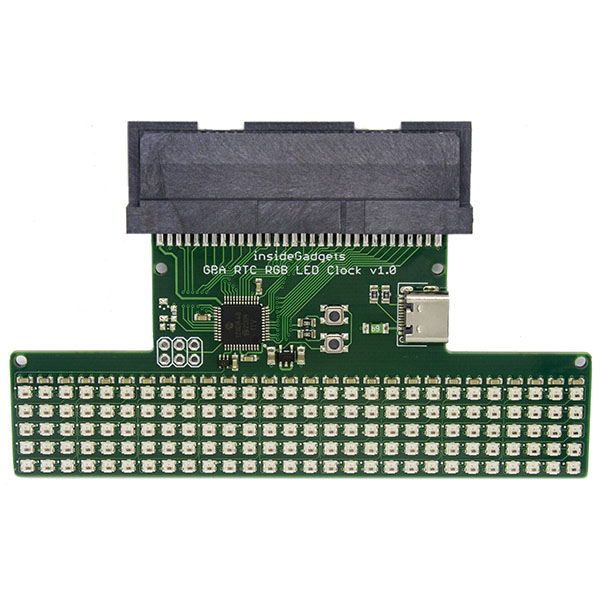
Reviews
There are no reviews yet.