Description
Open up your Gamecube and place the flex board over the first controller’s pins. The pins should fit inside the holes. If they don’t, you can clip the pins and solder it on top that way.
Use some kapton tape or masking tape over the wireless module to hold it in place over the PCB. Power up the Gamecube and check that it’s working.
When putting the Gamecube back together, place the top shell slowly so the wireless module doesn’t hit the shell’s edge, you may need to guide the module with some tweezers.
Key mappings
The key mappings are persistent even after power cycling. Hold L&R trigger and B for 5 seconds to reset mappings to default.

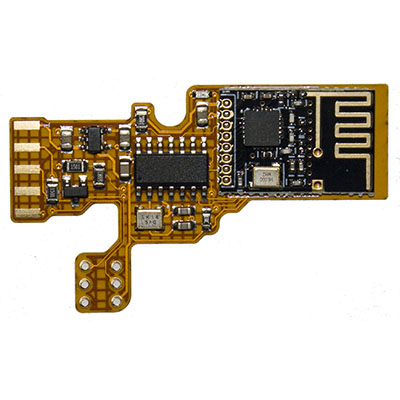
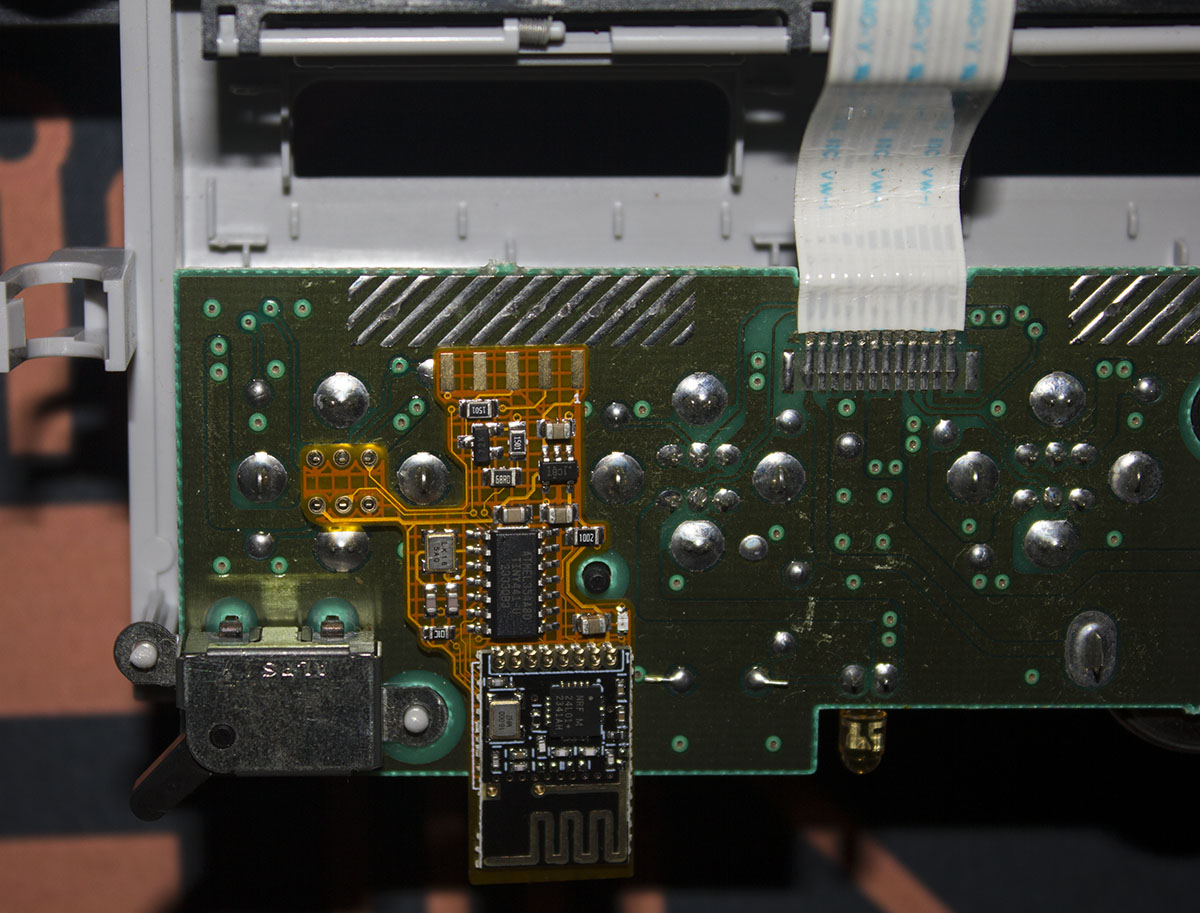

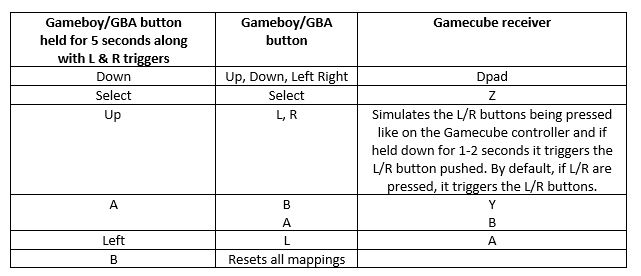

Reviews
There are no reviews yet.